






















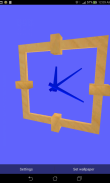

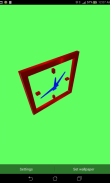
3D CLOCK LWP

3D CLOCK LWP介绍
Decorate your home and lock screen with this beautiful fully 3D CLOCK LWP.
You can zoom it and rotate it in all three directions. This live wallpaper has many types of clocks and textures to choose. Try different clock styles and choose the best one you like. You can also give some beautiful metallic finishing to clock from available textures.
HOW TO USE...?
To set wallpaper, go to to wallpapers by long pressing home screen or through settings and choose 3D CLOCK LWP.
BACKGROUND LIGHTS...?
To change Background Lights, open Application -> press NEXT in about page -> press SETTINGS button -> press RANDOM/SELECT button. In RANDOM mode, background Light will continuously change. In SELECT mode, Dialog box appears and User can set Color by changing RED, GREEN, BLUE values.
PHOTO FRAME...?
To set Photo Frame, open Application -> press NEXT button in about page ->
press SETTINGS button -> press HIDE/SHOW button. In HIDE mode, Photo Frame will
not be displayed with clock. In SHOW mode, Photo Frame will be displayed with clock.
CLOCK STYLE...?
To change clock style, open Application -> press NEXT in about page -> press SETTINGS button -> press CLOCKS button -> tap on clock to select it.
CLOCK TEXTURE...?
To change Clock Texture, open Application -> press NEXT in about page -> press SETTINGS button -> press TEXTURES button -> tap on Texture to select it.
PHOTO SELECTION...?
To Choose Photo for Clock Background, Open Application-> press NEXT in about page-> press PHOTO button-> Choose Photo which you want on Photo Frame.
Feel free to share this app...
</div> <div class="id-app-translated-desc" style="display:none">装饰你的家,并锁定屏幕,这个美丽的全3D时钟LWP。
你可以放大它,并将其旋转的三个方向。此居住的壁纸有许多种类型的时钟和纹理可供选择。尝试不同的时钟样式,并选择最好的一个,你喜欢的。您还可以得到一些很漂亮的金属精加工时钟从可用的纹理。
如何使用...?
要设置壁纸,去到壁纸长按主屏幕或通过设置,选择3D CLOCK LWP。
背景灯...?
要改变背景灯,打开应用程序 - >按NEXT约页面 - >按设置按钮 - >按RANDOM / SELECT按钮。在随机模式,背景灯将不断改变。在选择模式,对话框,用户可以通过改变RED,GREEN,BLUE值设置颜色。
相框......?
要设置相框,开放应用程序 - >中有关页面按NEXT按钮 - >
按下设置按钮 - >按HIDE / SHOW按钮。在隐藏模式,相框意志
不显示与时钟。在SHOW模式,相框将显示时钟。
时钟样式...?
若要更改时钟风格,开放式应用程序 - >按NEXT约页面 - >按设置按钮 - >按钟表按钮 - >点击时钟选择它。
CLOCK纹理...?
要改变时钟纹理,开放应用程序 - >按NEXT约页面 - >按设置按钮 - >按TEXTURES按钮 - >水龙头上的纹理,将其选中。
照片选择......?
要选择为时钟背景,打开应用程序 - >按NEXT照片约页级>按PHOTO按钮 - >选择您想要的相框。
随时分享这个应用程序...</div> <div class="show-more-end">

























